For those of our readers, parents, who have young children; latter who are beginning for the first time to access ‘Personal Computers’ (PC’s) or ‘Laptops’, you may wish to take note regarding the following.
In an effort to halt the viewing, by young minds, of shall we say certain questionable content online, there is an alternative; its name is KidRex.org; a Google powered, kid friendly, search engine and an alternative to the more widely used Mozilla Firefox.
This most certainly should become an alternative, particularly for students in schools which rightly encourage young people on how to correctly make use of the internet. Here they can learn how to locate online information, without the unremitting worry by teachers and parents, regarding what young minds may accidentally stumble upon.
KidRex combines Google’s Safe Search with their own database of questionable sites, locking everything into child appropriate searches, while maintaining its own database of inappropriate websites.
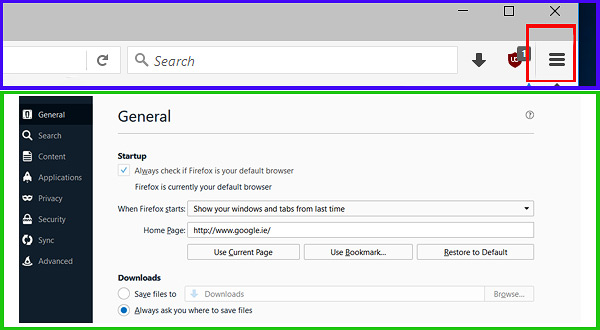
You are advised to check regularly to insure that KidRex remains up and running, thus ensuring that your children have the best web surfing experience possible.
Important Note: To ensure that the young people in your care are protected, it will be necessary to make KidRex.org your ‘default browser’ on all your PC’s and Laptops which you allow them to access. To do this, please follow the these 3 simple instructions:-
(1) Open your ‘Menu’ (See Image above – Find three parallel flat lines positioned top right of your Google search panel, shown here above in a red box), by clicking left with your Mouse.
(2) Find an icon marked ‘Options’ (Dead Centre) and activate same, also by left clicking with mouse.
(3) The page which now opens will be headlined ‘General’, (Again see image above). Next copy and paste the following link http://www.kidrex.org/ into the second text panel, clearly marked Home Page, thus removing link http://www.google.ie/.
Do nothing else; simply close the page and your default search engine should now remain KidRex.org on that particular appliance. To change it back, simply reverse this simple procedure at any time.
Happy, Safe Surfing everyone.

VERY GOOD INFO.